Vendor Marketplace SignupUpdated 10 months ago
The Jobalots Marketplace is an invitation-only platform. To create your new seller account, please follow the following steps.
Section 1
You should have received an invitation to the platform via email. Follow the link in your email to create a new vendor account, the link can also be found here.
Fill in all the required fields and click register.
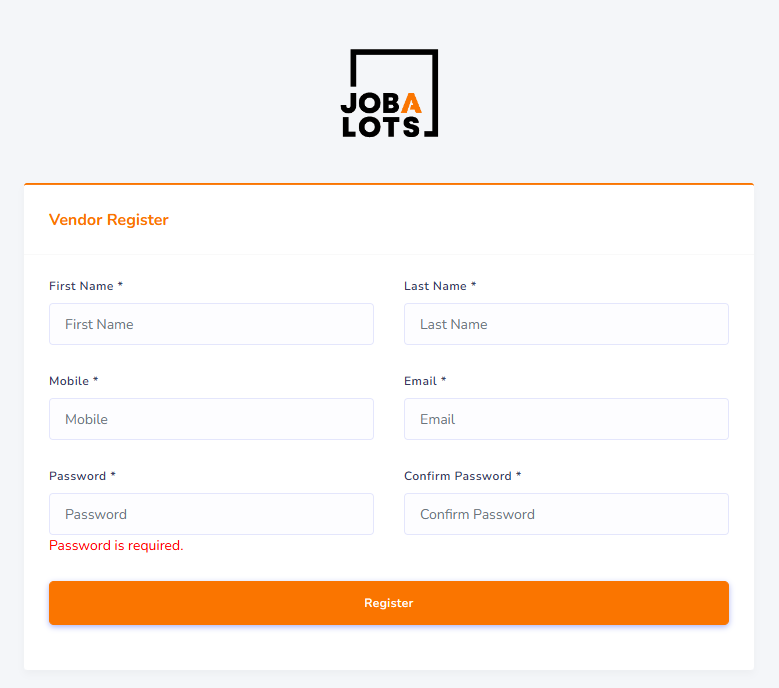
This will open up a new window. Fill in all of the additional fields and click submit.
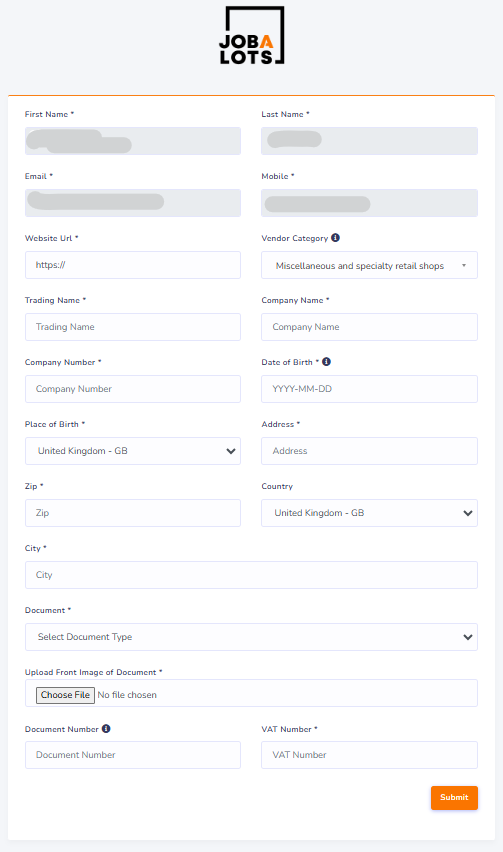
Your account is now under review while we check your company information and ID. You'll receive an email once your account has been approved.
Section 2
Once you've been notified that your account is ready for use, click the link in the email, shown below, or you can log in here.
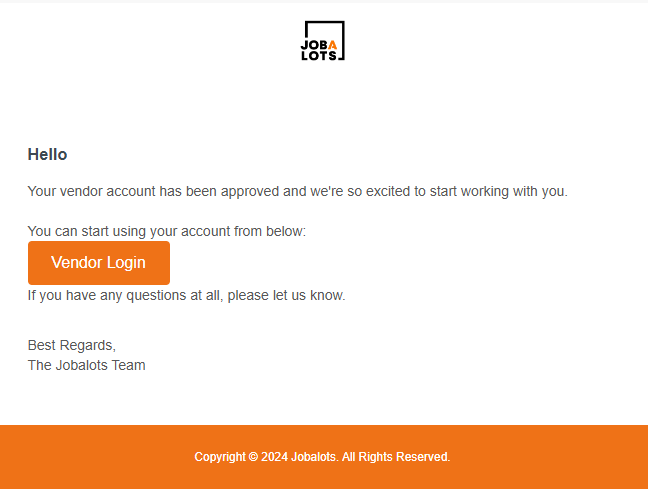
This will open a new window, enter the login details you created earlier and click login.
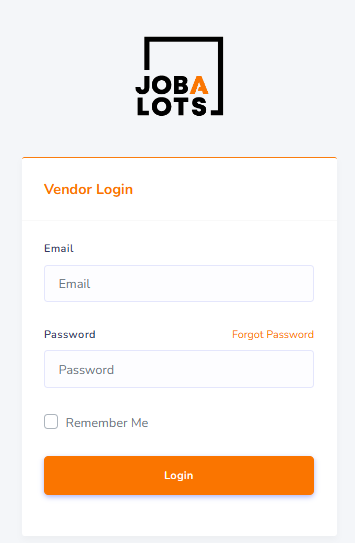
You must first complete your profile page where you'll need to add your bank details (to receive payment), ensure your VAT number is valid and enter an OSS number, if applicable.
Start by clicking Add Bank Details.
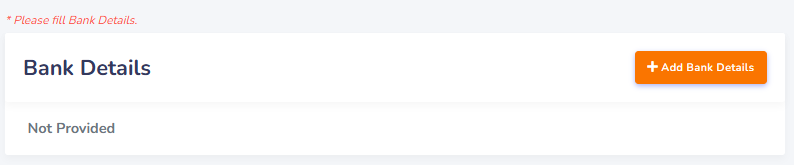
Fill in the required information and upload a bank statement from within the last 3 months, as a PDF, and click Submit.
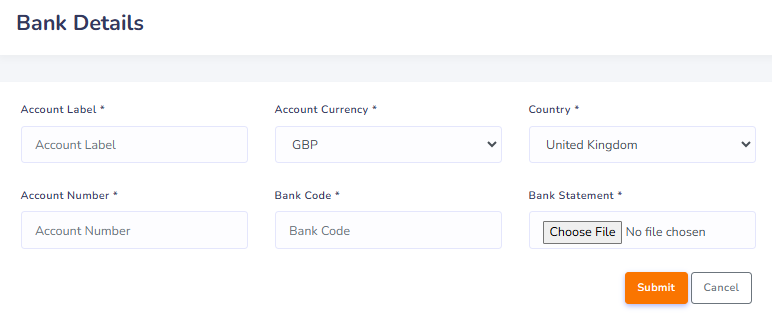
Scroll down the page. Ensure your VAT settings are correct and enter an OSS Code, if applicable.
Section 3
You'll then be automatically redirected to the shipping section (this can be found in the drop down menu, as shown below). This is where you'll enter your warehouse (or warehouses) address and adjust shipping prices and transit times, if applicable.
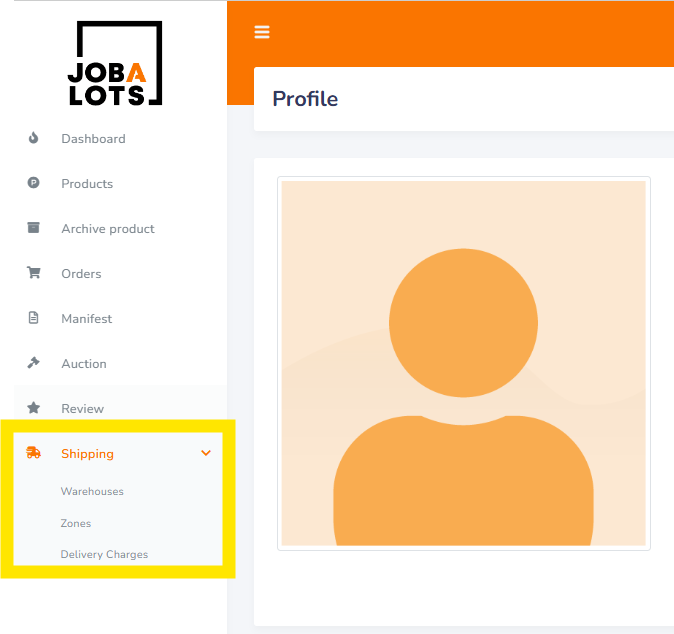
Click Edit Warehouse and enter your warehouse's address.
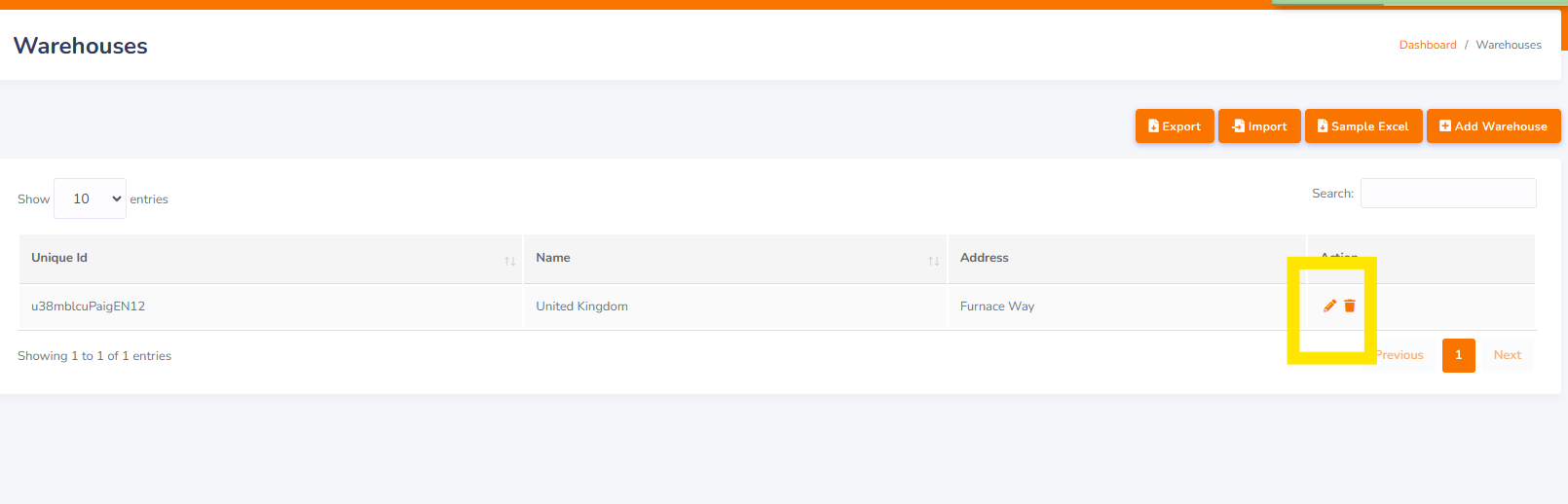
Section 4
You can view the shipping zones from the menu panel but these are already set up for you.
We've also added all the delivery prices and transit times for pallets and parcels, standard and priority. However, you can adjust these if required by clicking edit, shown below.
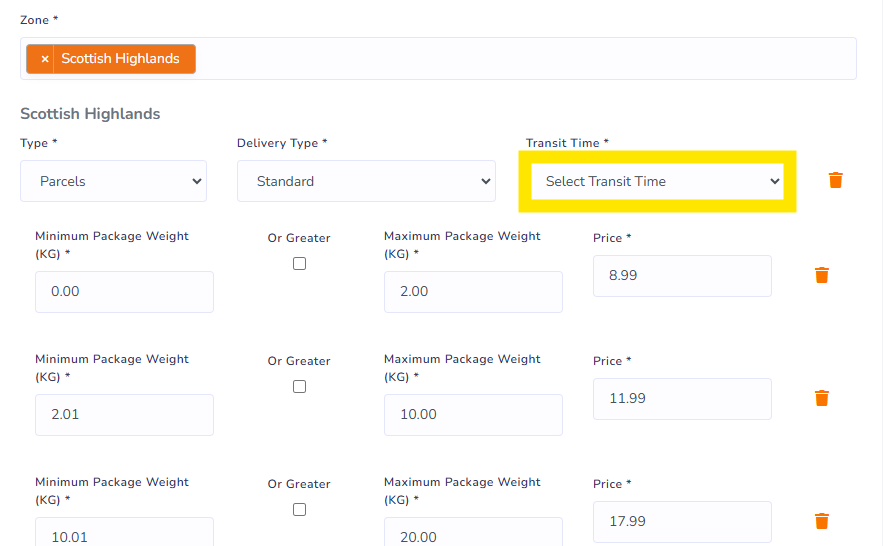
Your account is now ready to begin uploading products. Continue the guide here.